Updated on 10/11/2024
MacKeeper Review
As its name implies, MacKeeper offers cybersecurity and performance-enhancing products for Mac computers. Now company going through the transformation of product, leaving hard-hitting marketing tactics behind and actively developing multi-layer security and privacy protection for Mac users.
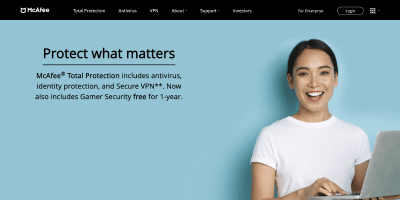

Written by: Casey Newton
Though some Mac owners may be under the impression that Macs are impervious to viruses, phishing and ransomware, the reality is that Macs can also be vulnerable to hacks. If protecting your Mac and your digital data is important to you, MacKeeper’s line of cybersecurity products can set your mind at rest.
While MacKeeper may primarily be known for its Mac cleaning plans, its antivirus offers added value. From disruptive adware to destructive malware, MacKeeper’s antivirus technology finds and eliminates threats from your Mac and keeps your device running smoothly.
Platform and Devices Accessibility
If you decide to purchase a MacKeeper plan, you’ll need to be running MacOS 10.11 or higher.
User Experience
Installing MacKeeper on your computer is ver straightforward, and once you have the app running, it’s easy to navigate. The navigation bar lists all the different functions available to you, and if you have any questions about what a certain function does, you can simply head over to the manual on the MacKeeper website.
Step-by-step instructions and video tutorials in the manual make this one of the easiest Mac security products to use and configure. Creating custom scans for certain files or drives is a cinch, as is scheduling scans.
It’s also simple to block unwanted websites through MacKeeper’s safe browsing tab. Though MacKeeper doesn’t have a parental control option, safe browsing can at least limit the potentially dangerous websites your child can access on your device.
Featuers
We were pleasantly surprised by the sheer number of features MacKeeper offers irrespective of the plan. The product’s features can be classified into four major categories – Privacy, Security, Cleaning, and Performance.
Compared to other products, the features that specifically stand out are ID Theft Guard, an unlimited VPN, Ad and Tracking blocker, and Track My Mac. Additional cleanup and optimization features are top-notch, but the product misses out on security features like a Virtual Keyboard and a Password Manager.
- Ransomware Detection
- Phishing Detection
- Malware Protection
- Spyware Detection
- Adware Cleaner
- ID Theft Guard
- StopAd
- Safe Cleanup
- Memory Cleaner
- Duplicates Finder
- Smart Uninstaller
- VPN Private Connect
Plans and Rates
There are three MacKeeper plans available to consumers: 1-month 1 Mav, 12-month 1 Mac, and 12-month 3 Macs. However, if you want to unlock all the MacKeeper security features, 12-month is your best bet.
12 Months – 3 Macs -$7.45/Month
12 Months – 1 Mac -$5.95/Month
1 Months – 1 Mac -$10.95/Month
A 12-month plan starts at $5.95 per year and comes with theft protection, adware and malware protection, custom and automatic scans, VPN, app update tracker as well as 24/7 expert technical support.
The 12-month plan includes the same features but at a significant discount: if you do opt for the 12-month plan you’ll only pay $71.40 for one mac or $89.40 for 3 Macs per year. Each MacKeeper plan also comes with bonus utility features, such as quick app uninstall, duplicates remover and the MacKeeper memory cleaner.
Payment Methods
MacKeeper offers two payment options, credit card or PayPal.
Customer Service
When it comes to tech support, MacKeeper really shines. The company’s knowledge base holds crystal clear instructions on setting up and using MacKeeper, and you can let MacKeeper’s skilled tech team take remote control of your computer to resolve emerging issues.
If you want to get in touch with MacKeeper’s friendly team of Apple Certified Support Professionals, you can reach them 24/7/365 via live chat or phone, though email is also an option. If your problem isn’t urgent, you can send a ticket in via the Geek on Demand tab in your MacKeeper navigation bar and you should get a response within 48 hours.
Conclusion
MacKeeper is an affordable antivirus solution for Mac users that want to supplement their OS security with an added layer of protection. The utility functions are a nice touch, especially for Mac users that wouldn’t necessarily know how to access their apps to delete unwanted ones or know that they need to be updated.
As an antivirus program, MacKeeper is adept at keeping unwanted files and programs away from your Mac, and the anti-theft function is a major added benefit. For users that want more control over their antivirus, MacKeeper does allow a certain degree of control over the timing of scans, which files are scanned, which files you can encrypt, and more. The winning combination of low prices and high-level security makes MacKeeper a superb choice for Mac users.
Pros
- Extremely affordable plans come with no-penalty cancelations
- Quick and intuitive setup
- Useful “Track My Mac” feature pinpoints your Mac thief’s location on a map and snaps of a photo of him or her through your smartphone
- Particularly strong detection of online identity scams
- Fast detection and removal of most malware
- Adware feature locates and removes any irritating adware that’s managed to embed itself into your Mac
- Automatic backup included
Cons
- A small percentage of malware slipped through its net in recent testing
- A firewall isn’t included in any of MacKeeper’s plans
