Updated on 21/11/2024
McAfee Review
A household name in antivirus protection for over 30 years, McAfee’s digital security lineup got a big boost in 2011 when it was acquired by Intel. Since then, the company’s breadth and quality of products have improved, making it one of the leading antivirus solutions on the market. Though there are many McAfee powers at work to keep your computer and your private information safe, the company’s two-way firewall, social media guard, and robust ransomware protection set it apart from the rest.
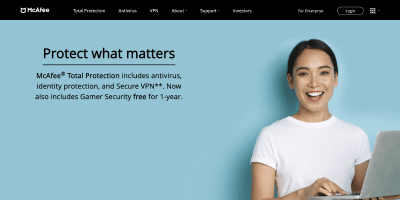

Written by: Casey Newton
Platform and Devices Accessibility
McAfee’s website gives you the rundown on the OS, browser, and webmail specs you need for McAfee products to run. While the company stands out as one of the few antivirus solutions that offer coverage to both Android and Apple products, take note that they do require fairly up-to-date OS versions for its various plans to function.
User Experience
In addition to a very intuitive interface, McAfee’s real-time browser announcements about threat detection give you a good idea of what your antivirus is doing even if you’re not particularly tech-savvy.
The fact that McAfee has an active community forum is significant. If you feel comfortable investigating any issues you’re having on your own the forum has thousands upon thousands of helpful posts that can guide you, and community members are typically good about responding quickly to new questions that appear on the board.
Plans and Rates
- In terms of cost, McAfee’s lower range products are priced pretty competitively, while its more deluxe plans are (understandably) pricier. For basic coverage go with McAfee’s Antivirus Plus. Starting at $34.99 yearly, which includes network protection, web advisor and phone and tablet protection for 1 device.
- If you have more devices you want to cover or if parental controls are a must you can upgrade to McAfee Total Protection for 10 devices. For just $44.99 a year you’ll receive, in addition to everything you get with Antivirus Plus, spam security, parental controls, a password manager for up to 5 users and an option to secure files in a digital vault.
- For those of us who really need cloud backup or coverage for unlimited devices, LiveSafe is a good option. LiveSafe starts at $104.99 per year. It may be more cost-effective to go with a cheaper McAfee plan and purchase cloud backup separately.
Payment Methods
You have three options of paying for your McAfee security products: credit card, PayPal, and Google Pay.
Customer Service
McAfee does a great job of providing wraparound customer support, through its support chatbot, its employee-led community forum, and it’s 24/7 live chat and phone technical support channels.
An especially nice touch is the estimated wait time the company lists for the live chat and phone options so that you know what to expect. McAfee’s response times through Facebook, Twitter, and YouTube are also fairly quick.
Conclusion
McAfee is an excellent option for home users that want to fortify their devices and online presence from nefarious actors. The social media scanner is a particularly useful feature, though McAfee’s quick detection and resolution of ransomware attacks is sadly becoming more and more relevant.
What we like about the company is that it seems set on innovation. McAfee recently announced that it’s working on releasing a gamer mode option that should improve your computer’s performance when running games and McAfee’s antivirus suite together. If you’re looking for an antivirus solution that offers exceptional products and phenomenal customer service we highly recommend.
Pros
- The clearly labeled icons and overall user-friendly interface make it easy to configure your McAfee settings.
- In-browser warnings let you know if a website, link, or download is suspicious.
- All McAfee plans include its Social Media Guard which keeps your social passwords safe and protects you from unsavory and infected posts.
- Extensive safety coverage for Apple computers, iPhones and iPads included in every plan.
- Comprehensive Android phone and tablet protection includes real-time safe browsing, a file encryption option, and CaptureCam, which takes a picture of the person holding your stolen device and sends it along with their location.
- Personal firewall keeps hackers at bay.
Cons
- The Safe Family parental supervision tool only comes with McAfee’s most expensive plans.
- Can sometimes slow your computer down during scans.
- The difference between some of McAfee’s plans isn’t immediately clear.

